Dell Vostro 5471 Review - Dull, yet surprising in some ways
Even though Dell is a widely well known PC manufacturer brand, the Vostro series is often being left out from the main spot light. For the past releases Dell laptop designs are mostly outdated and unappealing especially when it comes to the Vostro series.
Tech specifications:
- Processor: Intel 8th Generation i5 8250U
- Memory: 4GB DDR4 2444Mhz
- Graphics: Intel UHD 620 + AMD Radeon 530 2GB GDDR5
- 1TB HDD
- 14" 1080p Anti Glare IPS Matte Display
Year passes and here comes the Dell Vostro 5471. It seems that Dell product design team did put some effort to make this series looks better, at least from the outside.
This time around, they are introducing 2 colors, the silver and rose gold. For this review we will be focusing on the Silver version. Out from the box it feels really luxurious-ish, for the outer display and bottom Silver enclosure is made from aluminium.
On the inside, the keyboard frame and palm rest is made from aluminium and it is anodized with mid night blue color. However, the mid night blue color may seems to looks like black, depending on the surrounding light source.
For the display frame wise it is rather disappointing, it is made from plastic that can be found from old laptop design. To make things worst, the thick bezel for the display gives the impression that it look like it is from the year 2000.
The fit and finishing of this laptop is not great as well. On the left side of the display hinge, there is a noticeable larger gap, revealing the inner wiring.
The IO ports for this laptop is quite generous. On the left side we have:
- Dell proprietary power input
- USB type C port supporting display out and USB 3.0 Gen 1
- HDMI out
- 3.5mm Combo headphones + Mic jack
And for the right side:
- Noble lock
- 1 Gigabit Ethernet
- 1 USB 3.1 Gen 1 Type-A (5 Gbps) with PowerShare
- 1 USB 3.1 Gen 1 Type-A (5 Gbps)
- SD card slot
The ports fitting for the left side ports is slightly misaligned too, it's nothing much serious though.
The 1080p display is quite pleasing to view at, the LCD panel is nothing much to shout about, it is manufactured by ChiMei and it is decent IPS 60hz panel. The brightness could go up to 300 nits, which is good enough for indoor usage, but lacking for outdoor. The matte anti glare treatment is great for content viewing during the day time where you have a bright light source around you. For this unit, I also noticed that the LCD panel is not well aligned to the frame, for this price point from Dell I do expect a slightly better workmanship.
This Vostro comes with a finger print scanner, 95% of the time it scans my finger really well and makes windows login pretty snappy.
The keyboard on this Vostro have a great tactile feedback, the keys are solid and they do not have any wobbly effect. It comes with 2 level brightness of back lightning under the keyboard, it is really handy when you are working in low light environment. I find that the keys are slightly smaller compared to the XPS 9570 and the MacBook late 2008 unibody and the are wider spaces between keys, I do find my self to have some typo while composing this review but this could be adapted after some time of using.
The trackpad surface is a plastic matte surface. It does supports Windows precision drivers, which means it will recognize the windows multi finger gestures functionalities on this trackpad. The tracking accuracy is fine, it wasn't the best though, most of the time is just gets the job done. The palm rejection though, is not that great, while typing you might find the cursor moving around from time to time.
One of the big down side from the exterior is that this laptop does not have a power indicator light. The LED near the charging port only lets you know if it is charging (White LED) and if the charging is failed (Orange LED). There is no way to know that your laptop is in standby mode until you press the power button. To some user this might not be a big concern, but to me, it is quite useful to know if my laptop is still powered on or in standby mode.
For this particular unit used in this unit it has a Intel i5 8250U processor with AMD Radeon 530 GPU, this specs doesn't really stands out from other similar priced laptop in terms of performance as this focused on mobility. While performing stress test using Prime95, this processor doesn't have any thermal throttling, but in Intel Extreme Utility I noticed there is a power limit throttling. With some minor tweak, this laptop could run at 2.5Ghz with 80 degree Celsius without any issues. The WIFI signal on this device isn't very strong, often when I'm on the second floor and my wireless router on the first floor, I only could get 3-4 out of 5 bars while my iPhone is able to get 4-5 bars.
The webcam on this laptop is not on par to current industrial standard. In an well lit environment, it fails to capture any decent details and the pixel count on the sensor is really low. It isn't something that a person often on a video conference would want.
On the bright side, the webcam does comes with a status light. So you can know if someone is tapping on your blurry webcam.
This laptop excels when it comes to upgrade. To upgrade, there are no maintenance latch panel, which means you will need to unscrew and pry off the bottom cover to access the internal parts. THis laptop comes with a 1TB old fashioned Hard Disk Drive (HDD), but you could have an option for Solid State Drive (SSD) with the Hard Disk Drive. I had opt for just the Hard Disk Drive as their configured SSD option is a SATA based SSD. Dell did not mentioned in their service manual but I am able to run a Kingston A1000 PCI-e x2 NVMe SSD, which has a way better performance compared to the SATA based SSD. However, there are not guarantee that it will also run x4 NVMe SSD at full potential.
If you ordered the one without SSD, you will need to purchase the M.2 screw before you could fit your SSD into it as Dell did not provide any. You could also upgrade your RAM up to 32GB. It has 2 slots so you could take advantage of the dual channel performance.
Conclusion:
Pros:
Cons:
The 1080p display is quite pleasing to view at, the LCD panel is nothing much to shout about, it is manufactured by ChiMei and it is decent IPS 60hz panel. The brightness could go up to 300 nits, which is good enough for indoor usage, but lacking for outdoor. The matte anti glare treatment is great for content viewing during the day time where you have a bright light source around you. For this unit, I also noticed that the LCD panel is not well aligned to the frame, for this price point from Dell I do expect a slightly better workmanship.
This Vostro comes with a finger print scanner, 95% of the time it scans my finger really well and makes windows login pretty snappy.
The keyboard on this Vostro have a great tactile feedback, the keys are solid and they do not have any wobbly effect. It comes with 2 level brightness of back lightning under the keyboard, it is really handy when you are working in low light environment. I find that the keys are slightly smaller compared to the XPS 9570 and the MacBook late 2008 unibody and the are wider spaces between keys, I do find my self to have some typo while composing this review but this could be adapted after some time of using.
The trackpad surface is a plastic matte surface. It does supports Windows precision drivers, which means it will recognize the windows multi finger gestures functionalities on this trackpad. The tracking accuracy is fine, it wasn't the best though, most of the time is just gets the job done. The palm rejection though, is not that great, while typing you might find the cursor moving around from time to time.
One of the big down side from the exterior is that this laptop does not have a power indicator light. The LED near the charging port only lets you know if it is charging (White LED) and if the charging is failed (Orange LED). There is no way to know that your laptop is in standby mode until you press the power button. To some user this might not be a big concern, but to me, it is quite useful to know if my laptop is still powered on or in standby mode.
For this particular unit used in this unit it has a Intel i5 8250U processor with AMD Radeon 530 GPU, this specs doesn't really stands out from other similar priced laptop in terms of performance as this focused on mobility. While performing stress test using Prime95, this processor doesn't have any thermal throttling, but in Intel Extreme Utility I noticed there is a power limit throttling. With some minor tweak, this laptop could run at 2.5Ghz with 80 degree Celsius without any issues. The WIFI signal on this device isn't very strong, often when I'm on the second floor and my wireless router on the first floor, I only could get 3-4 out of 5 bars while my iPhone is able to get 4-5 bars.
The webcam on this laptop is not on par to current industrial standard. In an well lit environment, it fails to capture any decent details and the pixel count on the sensor is really low. It isn't something that a person often on a video conference would want.
On the bright side, the webcam does comes with a status light. So you can know if someone is tapping on your blurry webcam.
This laptop excels when it comes to upgrade. To upgrade, there are no maintenance latch panel, which means you will need to unscrew and pry off the bottom cover to access the internal parts. THis laptop comes with a 1TB old fashioned Hard Disk Drive (HDD), but you could have an option for Solid State Drive (SSD) with the Hard Disk Drive. I had opt for just the Hard Disk Drive as their configured SSD option is a SATA based SSD. Dell did not mentioned in their service manual but I am able to run a Kingston A1000 PCI-e x2 NVMe SSD, which has a way better performance compared to the SATA based SSD. However, there are not guarantee that it will also run x4 NVMe SSD at full potential.
If you ordered the one without SSD, you will need to purchase the M.2 screw before you could fit your SSD into it as Dell did not provide any. You could also upgrade your RAM up to 32GB. It has 2 slots so you could take advantage of the dual channel performance.
Conclusion:
Pros:
- Keyboard keys feels stable, solid and clicky
- Windows precision driver ready trackpad.
- Windows hello compatible fingerprint reader
- Big plus on PCIE compatible M.2 SSD slot
- Up to 32GB of RAM
- IPS Panel by ChiMei, slightly to the warmer side
- No thermal throttle, only power throttling.
Cons:
- Old fashioned design on the inside
- Big bezels
- Spacing between the keys on the keyboard is abit too wide
- Palm resistant on the touch pad is not great
- Terrible webcam, lack of details and sharpness
- Bad bottom panel design, takes alot of effort to pry off the bottom panel
- Average fit and finishing
- Missing power indicator light, no sleep indicator
- Weak WIFI antenna











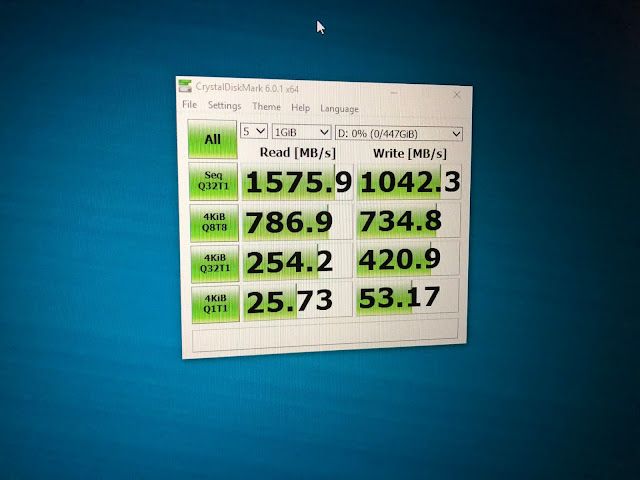




Comments
Post a Comment